The plan here is to develop a small application locally - on your home or work computer. Once that's done, you'll have no trouble finding an ISP that can serve your app to the world at large.
You probably have everything you need to get this done already, but let's do a quick check to make sure.
If you're running Windows 95/98, check to see if you have Personal Web
Server (PWS) installed. If it is, there will be an icon for it in the
Control Panels. If not, you can download PWS
from Microsoft's site. Or, if you have an NT Workstation, you'll need the
NT Option Pack, also from Microsoft. From here on out, I'll assume you have one of these packages installed and have poked around it a little bit. Make sure you know which folder will be serving out your pages. The default will likely be something like C:\Internetpub or C:\wwwroot.
If you're working on a Mac, this probably isn't the tutorial for you. PWS and ASP will work only on a PC. Filemaker Pro offers a nice
Web-database solution for the Mac. Or if you're heading into Unixland, I'd
recommend that you get familiar with PHP, which is a great open-source
scripting language.
Go into your Control Panel and double-click the Network item. In the Identification Tab, there will be a slot labeled Computer Name. Whatever you have in here will be the URL you'll use to access your server.
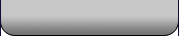
Since I indicated my computer name was Jay, I simply have to enter http://jay/ in a browser to access my default directory. Make sure you get something other than an error when you try this.
If you have any version of PWS installed, you have the ability to create active server pages (ASPs), which we'll be doing in the lessons to come. So, if you don't already know your way around ASP, check out Kevin's introductory article. You should also know your way around basic SQL statements, which Charles covers in his ColdFusion article.
If you're having problems getting PWS to work, you may have to make some
changes to the system registry. Since I don't want to be responsible for
crashing your system, I'll simply suggest that you research the problem
through the ASP message board
at 4GuysFromRolla.com or via Usenet
groups at Deja.com.
When you use ASP, HTML and server-side code (in our case VBScript) are intermingled, so you need something that allows you to manipulate your pages easily. (If you don't know what I mean by intermingled, you haven't read Kevin's piece. Go back and do so now, and then join us when you're ready.) A good text editor is in order. I'm sure you have a favorite of your own, but if you're undecided and you're on a PC, I'd recommend HomeSite.
Finally, you're going to need a database. For the purposes of this demonstration, I'm using Microsoft Access. I decided on Access for one very simple reason: It's sitting on my hard drive, and it's likely to be on yours. This doesn't mean you should run away if you're using something else. FileMaker Pro 4.1, Paradox 7+, or any other current desktop database will work just fine for the purposes of this tutorial - just remember as you follow along that you need to figure out the appropriate program-specific commands. And I think you're up for it - you strike me as the smart-but-quiet type, the kind who reads every page of an informative article then sends complimentary email to the writer's boss. And damn if you aren't looking sexier already.
Lest you become disgusted with my Redmond-centric choices, let me point something out to you. It's not totally unheard of for someone to make the leap from coding in a home-based Win98/PWS/Access setup to a corporate NT Server/IIS/SQL Server environment.
It's funny how personal well-being can trump concerns about monopolistic practices, ain't it?
Finally, you should be able to get through this tutorial even if you're a complete newbie. But if you have no programming experience, take a look at JoAnne's Intro to Programming. You're going to need to learn this stuff eventually - why not now?
Now that we're all up and running, let's take a look at the backend database we'll be creating.
next page»

